LCDs spell RIP for CRTs
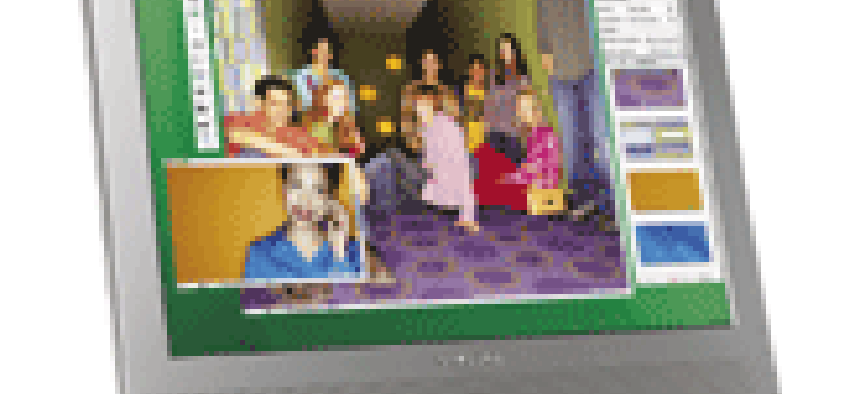
If your computing workload consists mainly of word processing with a daily dose of Web surfing or e-mail checks, the 15- or 17-inch LCD monitor that comes bundled with many PCs might be all you'll ever need.
If your computing workload consists mainly of word processing with a daily dose of Web surfing or e-mail checks, the 15- or 17-inch LCD monitor that comes bundled with many PCs might be all you'll ever need. But if your work encompasses desktop publishing, serious spreadsheet development, graphics or full-motion video, you should check out a 19- or 20-inch LCD.Why a liquid crystal display? Although cathode ray tubes are durable and relatively inexpensive, LCDs offer sharp, clear images in a slimmer and lighter format. They also consume about 60 percent less power. Best of all, prices for 20-inch and under models are beginning to drop significantly.LCDs clearly are catching on. While they accounted for only 6 percent of the market in 2001, they took a 54 percent share in 2003. Industry gurus predict that by the end of the decade, CRTs could be relegated to the basement, used only by those who run specialized graphics applications and perhaps a few stubborn PC gamers.LCDs with 19- or 20-inch diagonal screens offer plenty of room for viewing fonts and icons as well as a large area for high-resolution display. Professionals especially like having space to view multiple open windows or two full-size pages of text on one screen. In many cases, the higher cost of larger LCDs is more than offset by extra productivity.Because the price spread for models in the chart is considerable ? from $525 to more than $1,700 ? it's fair to ask which will give you the most bang for the buck. If you're budget-conscious, and your requirements involve typical office tasks plus the occasional use of high-end digital peripherals, such as DVD drives, scanners and video cameras, you'll likely be happy with just about any display in this guide. Here's what to keep in mind when shopping for an LCD monitor:

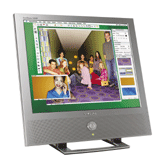
J.B. Miles writes from Honomu, Hawaii. E-mail him at jbmiles@starband.net.

NEC-Mitsubishi's MultiSync LCD 1960NX-BK, priced at $728, has a 19-inch screen and auto-adjustment features.
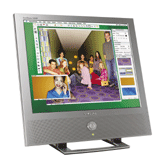
- Native resolution: LCDs are fixed-matrix displays that show an exact number of pixels, such as 1,280 horizontally by 1,024 vertically. Native resolution is the optimized resolution at which images show most clearly. You can adjust an LCD's resolution up or down, but the resulting image will never be as clear.
- Contrast ratio: Contrast ratio measures the difference between the brightest white and the blackest black. While many vendors boast of contrast ratios as high as 700:1, the naked human eye can't see a ratio of more than 600:1. In fact, contrast ratios of 300:1 or 400:1 are adequate in most cases, especially if they are evaluated in conjunction with brightness, viewing angle and response time.
- Brightness: Monitor brightness, or luminance, is measured in candelas per meter squared (cd/m2). LCD brightness of at least 200cd/m2 is desirable; all but one of the displays in the chart offers a brightness of at least 250cd/m2. As with contrast ratio, brightness must be measured in conjunction with other factors to be meaningful.
- Response time: Response time is measured in milliseconds and, in the case of LCDs, refers to the time it takes each liquid crystal in the display to twist and untwist in response to directions from the display controller. If you're using full-motion video, this measurement takes on new meaning. Previous-generation LCDs with slow response times could not show full-motion video without smearing or ghosting. If this matters to you, look for an LCD with a response time of 25 milliseconds or less.
- Aspect ratio: This is the ratio of a display's width to its height. Typical PC monitors employ 4:3, where the width is slightly greater than the height. Some newer LCD displays offer an aspect ratio of 16:9 or 16:10, designed for viewing movies or HDTV in wide format. HDTV has an aspect ratio of 16:9, but a 16:10 is better for computer display because it lets you display two full pages side by side.
- Viewing angle: Off-angle viewing usually has been problematic because of the flat design of LCD screens. Manufacturers have compensated for viewing angle problems with technologies such as light dispersion films to deliver viewing angles of 170 degrees or more.
- Power management: Monitors that incorporate power management capabilities, such as NEC-Mitsubishi's Intelligent Power Manager, can reduce energy costs by more than 40 percent, saving users a significant amount of money over the life of the product. These monitors can shift to low power consumption when not in use. Standby or sleep modes can save up to two-thirds of energy costs while monitors are idling. That adds up to a lot of money in an organization with many PCs.
- USB and FireWire: Some high-end LCDs feature fast Universal Serial Bus or IEEE 1394 FireWire connectors that join peripherals such as keyboards, mice, optical drives, scanners, joysticks and digital cameras. When the LCD is plugged into the host computer, a long list of extra features becomes available.
- Audio: As Web content, DVD playing and other sound-rich applications proliferate, multimedia speakers either built into or bundled with a monitor can significantly enrich the computing experience. The quality of integrated sound can vary from manufacturer to manufacturer, but audiophiles love it.
- Ergonomics: For the best fit of form and function, you simply can't beat an LCD. A slim, lightweight LCD can fit neatly on a corner of your desk and be moved easily on its lightweight stand. With wall- or arm-mounting options, you can free your desktop space entirely and put the display wherever you want it.
J.B. Miles writes from Honomu, Hawaii. E-mail him at jbmiles@starband.net.
NEXT STORY: Picture this

