JUST LIKE BEING THERE

At some point, you're not just working, you're working with others. Ideally, your colleagues are wherever you are, whenever you need them, with access to all the materials and resources needed for the task at hand.
At some point, you're not just working, you're working with others. Ideally, your colleagues are wherever you are, whenever you need them, with access to all the materials and resources needed for the task at hand.Unfortunately, reality doesn't always allow this. Your colleagues may be in another room, another building or another city. Their work hours may overlap yours only partly. You can't show them what you mean over the phone. In today's government, where information sharing is crucial, this can be a challenge.Collaboration tools can bridge the gaps. These are software platforms specifically created to help people work together whether they're in another country or another cubicle. Collaboration tools can save money by reducing unnecessary travel. They also can increase efficiency, because workers can "get together" as needed to complete tasks. In addition, the quality of work improves based on the greater availability of experts and their skills.One category of collaboration tools involves real-time meetings. Especially useful for agencies with multiple locations, these may include live video, voice or text chat. Many online meeting tools record the proceedings for playback later. Most operate via the Web, so participants may need only a browser to take part.If workers don't have to participate at the same time, a threaded discussion may be more appropriate. Discussion groups and file sharing are common in online workgroup tools. Like e-mail, these programs are often asynchronous, that is, although collaboration occurs when workers are online, they also can work offline on shared projects.Whether you need an online meeting tool or an asynchronous workgroup platform, collaboration software exists to meet your needs. Instant messaging lets one worker contact another through text messaging, usually in a pop-up window on the monitor. So-called presence detection lets you see on screen whether a colleague is available online.Sometimes you don't need a colleague as much as you need his work or materials. Document sharing lets several workers use the same files and keeps track of who does what when. This can be just right for co-writing a presentation or report with colleagues in different locations.More complex tools perform workflow functions, automatically routing documents from one person to another for review, revision or approval. Just keeping work materials in a centralized location, sometimes called a team space, can simplify many agency tasks.Many collaboration tools overlap with an agency's other software, such as e-mail, room scheduling, project planning and groupware. Part of the challenge of successfully integrating collaboration tools is deciding which applications to keep or replace.Another challenge is ensuring that collaboration platforms can handle the data formats that an agency uses. For example, a threaded discussion may require only text, but can you also attach a picture or a spreadsheet? If integration with applications is necessary, careful planning may be required to guarantee that files work the way everyone expects.Security is a significant concern. Most collaboration involves exchanging information with distant locations. It's important to be sure that confidential data cannot be intercepted or altered en route.Many programs offer strong encryption. In addition, authentication, or ensuring the person at the other end is who he claims to be, is a major part of implementing a secure collaboration suite.Because the goal of collaboration tools is to simplify work, the solution shouldn't be a chore. Installation and configuration should be easy. With little training, users should be able to grasp how to use the tool. The program may come with pre-built applications or templates to get up and running faster.One of the greatest challenges to successful implementation of collaboration software isn't technical but psychological. People are habituated to working a certain way. They're comfortable with the phone, e-mail or travel. Therefore, it's important to find ways to make the transition to collaboration tools worth their while.Make workers an integral part of the selection process. Explain how collaboration tools will simplify their work. But when the time comes to pull the plug on the old method, don't hesitate: make it a clean break, so workers have no choice but to move forward.When planning a collaboration solution, try to imagine your agency's needs a few years down the road.Maybe all it needs now is a document sharing system; eventually, it might be nice to add comments to those documents and be able to discuss those comments. It's far easier to put these features into service at the beginning than it is later on.Edmund X. DeJesus is a freelance technical writer in Norwood, Mass. E-mail him at dejesus@compuserve.com.XXXSPLITXXX-The Centers for Disease Control and Prevention once had a single, albeit challenging, job as the federal government's public health department. In this capacity, CDC interacted with hospitals and research institutions to find cures and treatments for medical conundrums.But like many federal agencies today, CDC also has a homeland security role handling possible acts of bioterrorism. This role requires the agency to share information with state and local entities.To accomplish both tasks, CDC is using a collaboration platform from SiteScape Inc. of Maynard, Mass."We need to rapidly assemble and manage teams of experts, usually at a distance, to deal with a range of environmental, disaster and bioterror situations," said Robb Chapman, a National Center for Public Health Informatics IT specialist in bioterrorism systems.CDC puts together ad hoc groups people representing several federal, local and state agencies at sites across the country.SiteScape's Web collaboration tools deliver information to these teams and support content development. They also support the more routine, but equally vital, public health interaction of CDC with universities and hospitals.That information once was circulated in person, by phone or via e-mail. Web collaboration offers several advantages over such methods."The system supports discussion threads that can be captured for later use," NCPHI's Chapman said.The system allows document sharing with version control. "It's easy to arrange Web meetings or live interactive chats with built-in calendaring and scheduling for all the participants," Chapman said. Task management keeps track of who has been assigned which task as well as its status.Simplicity was key in choosing the SiteScape solution."We needed a product that was Web-based on the user end, so anyone could use it from any platform," Chapman said.At the same time, the tool had to be intuitive to use."We can't be training all the users in advance. It has to be obvious how they can accomplish what they need," he said.For this reason, the flexibility and customizability of the tool was important. "We've found that the ability to remove functions, creating a simpler user interface, was very useful for us," he said.
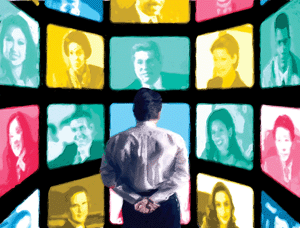
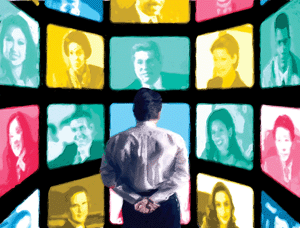
Illustration by Michael Bechetti
NEXT STORY: Tech Success: What's the password?