Great notebooks abound, but aren't all alike
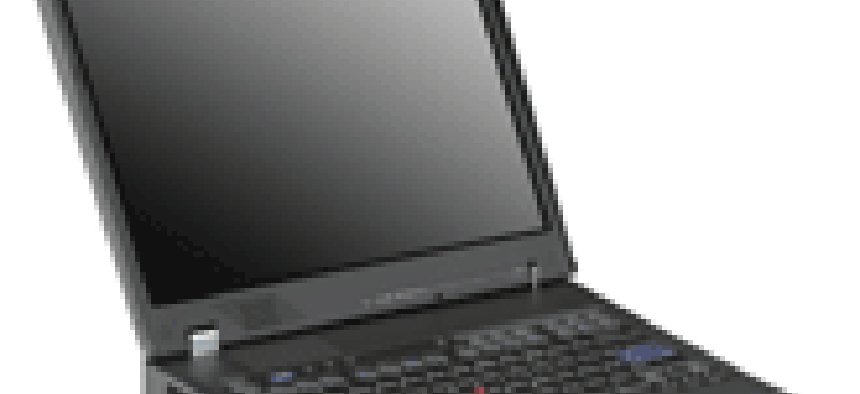
You can find plenty of powerful notebook PCs on vendor Web sites and retail shelves, and many of them are available at prices low enough to surprise you. But if you want exactly the right one for your requirements, do a little digging first.
You can find plenty of powerful notebook PCs on vendor Web sites and retail shelves, and many of them are available at prices low enough to surprise you. But if you want exactly the right one for your requirements, do a little digging first.Check notebook specifications carefully. You'll see plenty of Intel Corp. or Advanced Micro Devices Inc. systems with processors running at an impressive 3 GHz or faster. But raw speed isn't everything. Processors have to be balanced with the correct chip sets and other key components before you'll get all the power you want.With a target price of $2,500 in mind, I set out to find 20 notebooks powerful and versatile enough to be considered strong business assets. What I found should make almost every serious buyer very happy.With one exception, Apple's $2,599 PowerBook G4, most of the notebooks in the accompanying chart are priced several hundred dollars under my target price. Ten of them came in at $2,000 or less, with Toshiba's A45-S1501 the lowest at $1,479.If given the option, I selected the fastest and most powerful processor available from each vendor and paired it with a suitable chip set. All systems had to have at least 512M of memory, at least one installed hard drive, a DVD/CD combo drive, a V.90/92 modem, an Ethernet or Gigabit Ethernet network interface card and wireless capability.If choosing a 16- or 17-inch display meant exceeding the $2,500 target price, I dropped back to a 15-inch or 14.1-inch screen. I chose the fastest graphics cards available with the most memory possible.All the notebooks in the chart come with either the Microsoft Windows XP Home Edition or Windows XP Professional Edition operating system, with the exception of the Apple PowerBook G4, which came with Mac OS X.To help level the playing field, I selected the base warranty for all notebooks, in most cases a one-year limited warranty. I did not choose options, such as 12V adapters or extra batteries, if they added to the cost of the unit.In checking out notebook PCs, it's a good idea to keep the following features in mind.. Four of Intel's Pentium 4 series are targeted at the requirements of power notebook users. The Pentium M runs at 1.3 GHz to 1.7 GHz, and is a battery saver because it uses less power than most. It's designed mainly for highly portable, lightweight systems, but it has plenty of get up and go, too.Some manufacturers put the Pentium 4 into their notebook PCs. These run in excess of 3 GHz and provide all the processing payoff of desktop PC systems. The tradeoff comes in short battery life.Intel's latest is the Mobile Pentium 4-M, which provides the same capability for multimedia and graphics-intensive applications as the Pentium 4 but uses less power.Intel's powerful desktop Pentium 4 with hyper-threading technology also is being used in some notebooks. Hyper-threading lets a single processor execute two instructions simultaneously, so applications run up to 25 percent faster than on a standard Pentium 4 system. A Pentium 4 with hyper-threading processor employs either a 533 MHz or 800 MHz system bus and runs at speeds up to 3.2 GHz.. I wouldn't buy any notebook with less than 512M of RAM. You'll need at least 256M for Windows XP and Mac OS applications. For serious multitasking or graphics chores, you'll need at least 512M. Most of today's notebooks use synchronous dynamic RAM.. To save money in the short run, you can accept the default 20G hard drive that comes with many notebooks. In the long run, it's probably better to lay out the cash now for a 60G or 80G drive. Since notebook drives must be smaller and use less power than desktop drives, most run at 4,200 rpm. A faster 5,400-rpm drive can add significant performance benefits for notebooks used as desktop substitutes.. Many notebook vendors now provide CD-RW/DVD drives as standard gear, offering an optional upgrade to higher-end optical drives and burners. DVD/RW burners are quite expensive but will cover virtually all your optical storage requirements, so consider one if you have several hundred dollars to spare.. Most government departments and agencies employ 10/100 Ethernet or 10/100/1000 Gigabit Ethernet LANs as the basic framework for their networks. A notebook pre-equipped with an Ethernet/Gigabit Ethernet network interface card is a necessity if you want it to plug and play on your network.. Wireless connectivity is becoming a preferred mode of notebook connectivity. There are three de facto wireless standards. IEEE 802.11b, or WiFi, provides highly reliable 11-Mbps connections and is used by many wireless "hot spots" today. 802.11a provides 54-Mbps connections but is incompatible with the more popular 11b standard. 802.11g standard also offers 54 Mbps connectivity and eventually will make the others obsolete because of its compatibility with both of them.. A relatively new development in notebook technology is the wide-screen display. Available in 15-, 16- or 17-inch format, the term has a specific meaning. Instead of the traditional 4:3 aspect ratio of most computer displays, wide-screen displays come with a 16:9 aspect ratio, the same as wide-screen TVs.This, along with their crisp 1,280-by-768-pixel WXGA resolution, makes them ideal for DVD movies and computer games. Specifications aside, it's best to look at the screen of the notebook PC that interests you rather than taking a vendor's word for it.. A fast graphics card can add hundreds of dollars to your notebook's bottom line, but having one is worth it if you insist on fine, detailed graphics with subtle color distinctions and speedy changes. The ATI Radeon Mobility 9600 series and nVidia GeForce FX 5200 series are known for their quality and will perform well for serious users. Look for a card with 64M or more of video memory if you want the best performance.. Since a power notebook PC may be used as a desktop replacement, you'll want plenty of ports for connecting with other devices. Look for at least one Type II CardBus PC Card slot, two or three USB slots, one IEEE FireWire slot, one S-Video TV out port, one serial port, one parallel port, one IrDA (infrared) port, one CRT (external monitor or LCD display) port, one PS/2 slot (for mouse or external keyboard), one headphone plug, one microphone plug, one RJ-11 slot for telephones and one RJ-45 for LANs.. Not all power notebooks include media readers, but it is an advantage if they can read popular media such as Compact Flash, Micro Drive, Secure Digital, Memory Stick and Memory Stick Pro.. Power notebooks are anything but cute and cuddly. If you want a slim, trim notebook that you can easily tuck under your arm, look elsewhere. Some power units listed here are more than 15 inches wide, 10 inches deep and almost 2 inches thick. And some weigh 10 pounds or more. With all the accessories you can buy, that's a lot to stuff into a carrying case. But if you really need power, you'll find it's worth the weight.
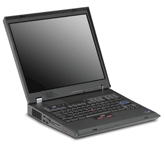
Processors
Memory
Hard drives
Optical drives
Network connections
Wireless
Display
Graphics
I/O ports
Media readers
Dimensions and weight
J.B. Miles of Honomu, Hawaii, writes about communications and computers. E-mail him at jbmiles@starband.net.
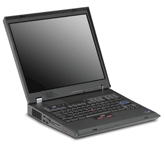
The IBM ThinkPad G40
Processors
Memory
Hard drives
Optical drives
Network connections
Wireless
Display
Graphics
I/O ports
Media readers
Dimensions and weight
J.B. Miles of Honomu, Hawaii, writes about communications and computers. E-mail him at jbmiles@starband.net.
NEXT STORY: DHS task force to study first-responder funding

